Sage 50 2019 – Is it time to make the decision to use the most versatile small business accounting software?
What are the System Requirements for Sage 50 2019
- Processor operating frequency:
- Pro and Premium Edition: 1.0 GHz or higher (2.0 GHz recommended)
- Quantum and Accountant Edition: 2.0 GHz or higher (Multiple-core processor operating at 2.33 GHz recommended)
- 4 GB RAM. Recommended 6 GB RAM
- 4 GB hard disk space (additional 1 GB needed for installation)
- Latest version of Internet Explorer
- Microsoft® supported version of Windows 7, Windows 8.1 or Windows 10 (with the latest updates from Microsoft)
- 256-colour or higher SVGA monitor, minimum resolution of 1024 x 768
- CD-ROM drive
- Forms that can be sent via email require MAPI-compliant email client, Internet connection, and email service
- Sage 50cloud integration to Microsoft Office 365 requires Microsoft Office 365 Business Premium
- Multiuser (Premium and higher) optimized for Windows 7, Windows 8.1 and Windows 10. Dedicated server recommended: Windows Server 2016, Windows Server 2012, Windows Server 2012 R2, Windows Server 2008 R2, Windows Small Business Server 2008 R2
- Terminal Services: Windows Server 2016, Windows Server 2012, Windows Server 2012 R2, Windows Server 2008 R
- High speed Internet connection (for subscribed Sage online services, for example, Sage Drive)
Integration with other software packages
- Word and Excel integration requires 32-bit versions of Microsoft Word and Microsoft Excel 2010, 2013 or 2016
Conversion: Converts all data from previous versions of Sage 50 starting with Sage 50 Accounting Release 2014.0. And yes it is possible to convert to a lower-level version or edition. As a national leading provider of Sage 50 professional services we have performed hundreds of updates to the most recent version.
Sage 50 2019
Training:
Learn how to use the software quickly and efficiently Sage 50 Training Classes.
Consulting:
We can help convert your lists and balances to make the transition or upgrade easy for you.
Spend more time on your business, less time on your books give us a call or visit www.jcscomputer.com
#sage50, #sage502019, #sage50software, #sage50nearme, #sageupgrade, #sage50upgrade

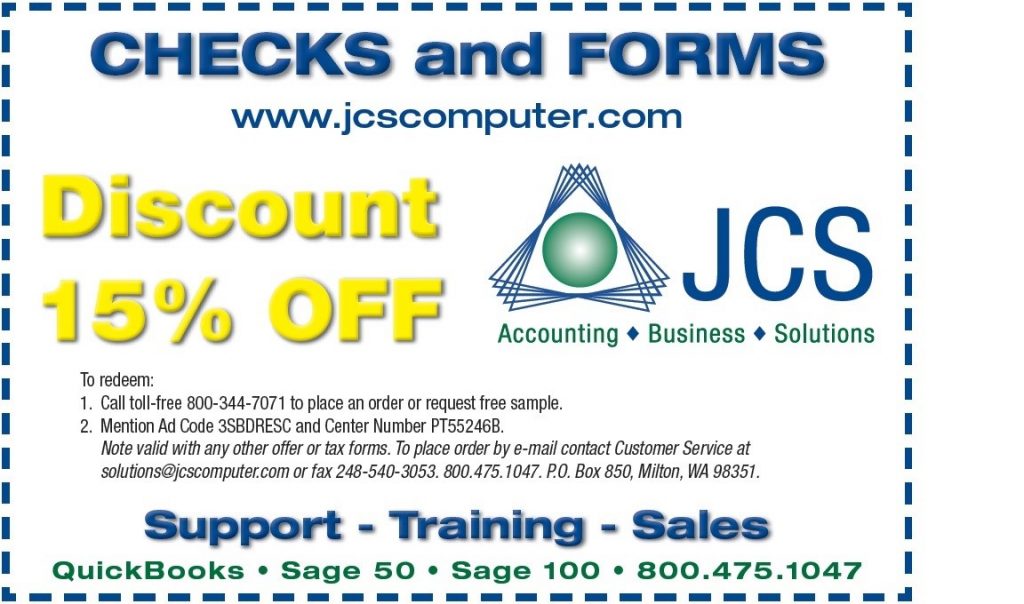
 Sage 50 software helps in:
Sage 50 software helps in:
 Final Thought: –
Final Thought: –