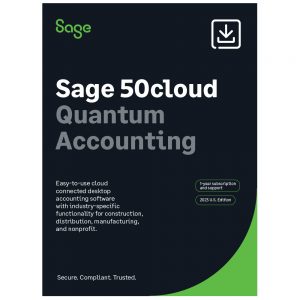Sage 50 Software Enhancements Add-ons
Contact us at 800-475-1047
Sage 50 Software enhancements Add-ons – Do you need enhancements for Sage 50 Software? These are our standard enhancements, and we can create custom enhancements for your company. We can write crystal reports and business intelligence queries for Sage 50.
Sage 50 barcode scanning
Print barcode labels, ship, receive and perform physical inventory counts using EzScanIt – call for private demo. Uses mobile devices to help manage Sage 50 inventory using data from Sage 50.
Sage 50 A/P Voided Checks
Do you waste A/P checks when you have more invoices than will fit on a stub? A/P Voided Checks will collect all of the invoices and print 1 check with the total amount of the invoices and then print 2 copies of all of the invoices paid on plain paper. A message will be printed on the stub to see attached report. This enhancement will work for select for payment as well as payments.
Sage 50 Sales Commission
Produce a commission report by salesperson by dates by all invoices or by paid invoices. You can also pay commission by Gross Profit. You also have the ability to select certain inventory items and give them a special commission percent.
Sage 50
Often a price depends on the customer, with consumers paying one price and dealers another. Or you may offer temporary price changes on particular Inventory items. Trying to remember all the special prices or discounts would be difficult. SSP – Special Prices helps by recording your special prices and automatically checking them when invoices, orders, and quotes are entered.
Sage 50 has limited Ship To – For Unlimited Ship To’s See Sage 100.
Are you tired of setting up more than 1 customer record so you can get more than 20 ship to addresses? This enhancement will allow you to setup as many ship to addresses you need under 1 customer record.
Sage 50 Timecard Entry
Enter your timecard hours as they appear on the timecards. You will get a report showing each employee by date by type of hours. The hours will be updated to Sage 50 payroll as time and expense entries and downloaded to Peachtree for processing.
Timecard Entry with Job Cost and Barcode Entry
This module works the same as Timecard Entry except you can use a barcode scanner and it has the ability to use Job codes, Phase Codes and Cost Codes
Sage 50 Certified Payroll
Do you have to manually process information every week to prepare government reports? You spend hours entering Job Cost and Payroll data, print out pages of information, and then manually prepare your Certified Payroll reports. Wouldn’t you rather do something else on Saturdays? Don’t spend thousands of dollars on a big system. Save time and money by automating this process with Sage 50 and PCR for a fraction of the cost.
Sage 50 Print Barcodes
You can now print barcode labels on 3 different size labels which we can modify to fit your needs. From Purchase orders you can select the Purchase Order Number and the individual line items and print barcode labels. You can also print barcode labels directly from inventory. Select the inventory item and then the number of labels you want to print.
Sage 50 Update Inventory Master
Update Master Inventory allows you to change the item class from one type to another. You can change assembly to stock Item or Serialized Assemblies to Assemblies. You can change multiple inventory types at one time or if you need to change the General Ledger Account numbers for a group of accounts at one time.
Sage 50 Remove Master Records
Do you have a large amount of old obsolete master records in your files? It can take a large amount of time to change them to inactive to be able to purge them. This enhancement will allow you to delete multiple records at the same time. After you have deleted the records a printer report will be printed showing which records have been deleted. Any master records that have detail records associated with them will not be deleted.
Sage 50 99 Inventory Price Levels
Do you need more than 10 Inventory Price Levels? NNP allows up to 99 Inventory Price Levels. If you setup 25 Price Levels and you need 5 more just adjust number of levels and the 5 additional will be added. If you setup too many you can adjust the number of price levels down.
Sage 50 has 1 warehouse location For Multiple Inventory Locations see Sage 100
Do you need more than 1 inventory location? MIL will allow you to setup multiple locations, transfer inventory between locations invoice from multiple locations and adjust quantities from multiple locations.
Accounting Business Solutions USA
Need more power than Sage 50? Upgrade Sage 50 to Sage 100
Sage 50 Software Enhancements Add-ons
Other topics for Sage 50 services include.