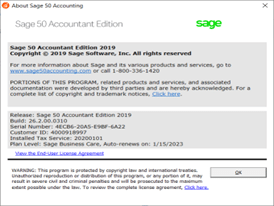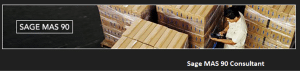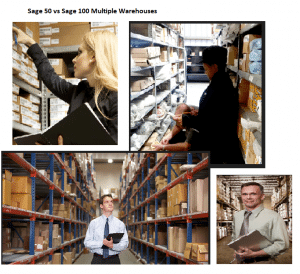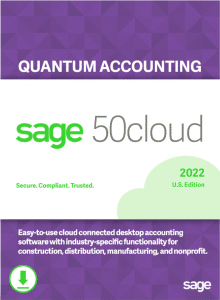Pros and Cons of Add-ons for Sage 50 Multiple Warehouses
Compare Sage 50 multiple warehouse add-on software programs vs Sage 100 multiple warehouse features built in. Schedule a FREE discovery call then demo. Check in on Sage 50 upgrade promotional pricing and learn more about multiple warehouse capabilities.
Sage 50 single warehouse locations
Sage 50 multiple warehouses – Sage 50 has powerful Inventory Management but only has a single warehouse feature. So, is it possible to track inventory items in more than one warehouse location in Sage 50? Here are how some users manage inventory in Sage 50 when they need multiple warehouse information …
Sage 50 multi locations
These are the facts to consider when you have multiple warehouse locations you need to manage inventory items in multiple places either physical or logical warehouses. Sage 50 has a maximum capacity of one warehouse location and one bin location. Sage 50 inventory management does a great job of handling simple inventory, receipts, sales and profitability by customer and by inventory item.
Tracking more than one warehouse locations in Sage 50
Sage 50 Accounting does not have the features needed to manage multiple warehouses for a single business. To track an item in more than one warehouse in Sage 50 users often set up a unique item ID specifically for each warehouse. Meaning if you have 3 warehouses there would be 3 items created to track the movement of each single item.
Sage 50 single warehouse vs many warehouses
This suggested setup for Sage 50 inventory items in multiple warehouse locations can work if a business has a small number of inventory items they are managing. The challenge is when a business using Sage 50 has many inventory items and more than one warehouse location. In order to easily and accurately manage complex inventory consider upgrading Sage 50 to Sage 100. Because Sage 100 has multiple warehouse locations built in along with very scalable customer selling price management. For more information on converting Sage 50 to Sage 100 call to setup your free discovery call.
Learn more about Sage 50 vs Sage 100 HERE
What are the pros and cons of using a Sage 50 Add-ons to manage inventory?
There are add-ons to expand the number of warehouses that can be used in Sage 50. However, this means adding a second software system which becomes the primary inventory management system. Let’s look at the pros and cons of managing Sage 50 if you need multiple warehouse locations:
Advantages, disadvantages and key features:
- Managing 2 independent software systems
- Learning how to use multiple software systems
- Expenses of 2 software systems
- Duplicate data entry in 2 software systems
- Risk of data not transferring properly between the two systems
- Challenges of reporting when you need information pulled from multiple software
- This is the only way to get multiple warehouse capability when using Sage 50
What are the extra features found in Sage 100 inventory management when compared to Sage 50?
Sage 100 has:
- Up to 99 years of history maintain up to 99 years of historical data in each module
- Batch posting manage what gets updated and when you want to perform updates
- Shipping module true shipping capabilities and fully integrated add-ons to track shipping status
- Lot items track items that are either lot or serialized
- Serialized Item Tracking & Costing If you need historical information for items you sold to customers or for warranty coverage on high value items
- User Defined Fields allow you to customize data entry windows, perform calculations and mold inventory to fit your business
- Track multiple Vendor part number, cost and delivery time for each inventory item
- Warranty Tracking for items that are covered under warranty
- Special sales offer specials on inventory items with expiration dates
- Just in Time Purchasing Flexibility whether you buy, distribute, build or track to jobs
- Sales Order Line items expected ship date field track expected ship date by line item on a sales order
- Purchase order line items expected receipt date track expected receipt date by line item on a purchase order
- Crystal reports allows you to create custom inventory management reports
- Calculating Commissions to include single sales persons or multiple sales persons with split commissions and can be both calculated and posted automatically into accounts payable
- Notes pop up notes and pictures can be added to inventory items in Sage 100
- And many more the features found in Sage 100 inventory management are many more
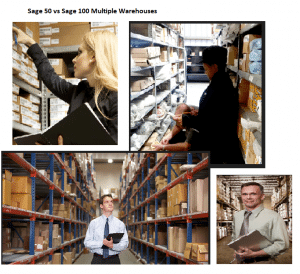
How long does it take to migrate Sage 50 to Sage 100?
Migrating from Sage 50 to Sage 100 takes a bit of discovery then planning to determine how to convert from Sage 50 and successfully begin to use Sage 100. Once you determine that you have outgrown Sage 50 these are a few of the questions and considerations when migrating to Sage 100.
- 60- 120 days is average beginning to end
- Are you a start-up company a will you migrate existing Sage 50 company data?
- Do you use inventory
- Are you using bill of materials?
- Count the number of active customers
- Count the number of active vendors
- Count the number of active inventory items
- Do you charge sales tax?
- How many ship-to addresses do you have for customers?
- Do you use payroll?
- Do you use job costing?
- Would you use multiple warehouses?
- Are you a distribution company?
- How do you track your manufacturing?
- Typically, how many open AP invoices are there at the end of each month?
- Normally, how many open AR invoices are there at the end of each month?
- How many open Purchase Orders do you find at the end of each month?
- What is the number of open Sales Orders you have at the end of each month?
- Would we use existing chart of accounts?
- Do you want sales history from your current Sage 50 company file?
- Will you need general ledger history for comparative financial statements?
What is the easiest way to upgrade Sage 50 to Sage 100 if you need more locations?
The good news about upgrades is it offers the ability to clean up all that old data that is weighing your current system down. The great news about data migrations from Sage 50 to Sage 100 is that the inventory in Sage 100 is so much more powerful that Sage 50. So, what information can easily be brought from Sage 50 to Sage 100?
- Lists
- Detailed Balances
- Open items
What about historical information from Sage 50 how does that work?
What about historical information that you may need from Sage 50 such as sales and general ledger balances for comparative statements?
This can be brought over but takes time and a good deal of clean up effort to manipulate the data from the Sage 50 format into the needed Sage 100 format to bring in into Sage 100. It can be done but is a tedious process.
Compare Sage 50 single warehouse to Sage 100 multi warehouse
When you need multiple warehouses and Sage 50 does not easily manage this consider… the best long-term and most cost-effective option is to consider upgrading to Sage 100. Sage 100 has the capability to easily track items in multiple warehouses including cost, vendor and inventory item counts, current stock, physical counts and more.
Compare Sage 50 to Sage 100 HERE:
So, what does Sage 50 inventory management include?
Sage 50 Inventory Management features
Sage 50 inventory management allows you to streamline the inventory management process from ordering, tracking available quantities on hand and sales profitability in detail such as history of items sold to customers. The true cost of carrying inventory, such as storage, insurance and taxes, can have a significant impact on your business’s profitability.
Would you like to know your inventory turnover or which items are high-volume? Sage 50 Quantum provides the power to help your business analyze if there is too much inventory or not enough which can have impact of your financial information and company profitability.
What is included in Sage 50 Inventory Tracking and Replenishment?
One of the top features of Sage 50 is the ability for your business to maintain accurate Quantity on Hand information from demands on inventory from Purchase Orders and Sales Orders. Every business owner wants help in monitoring inventory levels. When inventory reaches a minimum level, Sage 50 Quantum can automatically create a purchase order to replenish inventory. Optionally you can create purchase orders from sales orders and invoices.
How many price levels are in Sage 50 Inventory and what are the Costing Methods?
Establish up to 10 different, customizable price levels per item and easily update your Sage 50 inventory item prices by a specific dollar amount or percentage. If you have price changes no worries you can apply a pricing change to a handful of items or everything in your inventory and can choose to round prices to a specific cent or dollar amount.
What are the features found in Sage 50 inventory management?
Quickly and easily get insight into the usage of your inventory and services. A customizable dashboard helps you process large quantities of information about a single inventory item or service at a glance. It enables quick research, comparisons, and decision making. Excellent for understanding quantities, usage, and assembly relationships.
- Track items by bin location by establishing the bin information in the item master record
- Serialized Item Tracking & Costing If you need historical information for items you sold to customers or for warranty coverage on high value items
- Custom Fields allow you to maintain user defined information for each item in your inventory
- LIFO, FIFO, Specific Unit and Average Costing methods to match your company costing method
- Warranty Tracking for items that are covered under warranty
- Quantity Discounting can be based on fixed amount or percent
- Just in Time Purchasing Flexibility whether you buy, distribute, build or track to jobs
- Assembly History Tracking only single level bill of materials can be easily managed. Quick to build items and un-built items
- Viewing inventory items dashboard with additional inventory attributes using the inventory management center
- Standard reports include items sold to customer, item profitability, stock status, shipment register and many more
- Commission Tracking to include on sales commission reports total sales no commissions due can be calculated
- Drop Shipments can be defined in Sales Order entry for each sales order
- Master stock and sub item tracking for apparel matrix
- Work Ticket Tracking Work tickets allow you to define a bill of materials that can be printed.
How do I upgrade my Sage 50 to Sage 100 for many locations?
Take Advantage of all the Sage 50 features built in let’s talk more so you can learn how 800-475-1047 Sage support Sage Timeslips Support
Learn more about how to upgrade my version of Sage?
#sage50multiplewarehouse #sage50multiwarehouse #sage50multiplelocations #sage50multilocations #sage50multiplewarehouses #sage50multiwarehouses, sage 50 multiple warehouses, sage 50 multiple locations, sage 50 multiple warehouse locations, sage 50 multi warehouse, sage 50 multi locations, sage 50 multi warehouse locations,