Learn the Pros and Cons of Sage 50 Accounting
Pros and Cons of Sage 50 Accounting
Reach out Today! Give us a call – send us an email to learn more!
New Users Save big ask for price on Sage 50.
Existing Customers Save Big on cost of upgrades.
Request $100 coupon off 2-Hour Service Package
Discover the pros and cons of Sage 50 Accounting. Sage 50 is a simple, easy to use yet a powerful Small Business Accounting Solution. Sage 50 Accounting allows a fairly straight forward logging of the transactions and gives the users information at their fingertips. Add more users and controls whenever your growing business is ready.
About Pros and Cons of Sage 50 Accounting
Sage 50 has many core accounting features you would expect in a software solution for small business. Included are customer billing and vendor invoicing. It has solid inventory management features and built in user security. Crystal reports can be used for advanced reporting in older versions and Sage Intelligence for analytics dashboards and advanced reporting. It offers industry solutions for a variety of business segments, including construction, distribution, manufacturing, nonprofit and accounting.
The Sage 50 system includes built-in data checks that flag common accounting mistakes and suspicious transactions. Audit and security functions allow users to track who is entering or editing data or accessing particular functions. The software provides forecasting and analytics that can be exported to Excel.
What do most users say?
Sage 50 integrates with Microsoft Excel, Outlook and Word. Users can export Excel spreadsheets with formats and formulas intact, and data can be exported to PDF or sent via email. In addition, the solution integrates with Sage ACT! Sage 50 includes inventory management. Users who add items as master stock can items can then track items based on a variety of qualifiers, such as color, size, style and more. The system monitors inventory and automatically creates a purchase order when levels run low.
This solution is designed for small businesses and can start at 1 user. They all include It includes the general ledger, bank reconciliation, cash management including accounts payable and accounts receivable. Higher level versions include payroll, inventory, light manufacturing and job costing for construction by industries.
- Easy to navigate
- Flexible
- User-level security settings
- Export / Import from Excel
- Program updates without actual noticeable change.
- Import of entries from Excel
- Stable
- Built in Safety Features
- Audit Trail
- Financial statements in both cash and accrual basis
If you have 5 or fewer users, Premium is more in line with its offerings allowing not only cash management, Accounts Payable and Accounts Receivable but also order processing, budgeting automated tasks including audit trails. Sage Quantum is the final option for up to 40 users which will allow for industry-specific features such as manufacturing and construction, workflow management and data analysis reporting.
Data Sharing
With this version of Sage 50 c in order to share your database with your accountant, for example, you need to back-up your database which then needs to be restored by the accountant on their end to perform accounting functions/changes. Once the accountant is finished, a backup needs to be completed and sent to the original user which then be restored on their end. Assuming the original user didn’t make any changes since their original backup, the database is up to date. If the original user had gone in and made changes, the new restore will override and eliminate changes made.
Sage 50 is a hybrid, if you will, of cloud and desktop version giving users the ability to access/view/share data in real time. This version of Sage 50 is offered through a subscription to Sage Drive which is easily turned on by the main user desktop user wanting to grant access to the Sage Drive to other users.
Find information on Pros and Cons of Sage 50 Accounting
Optional advances include Sage Payment merchant account as well as Sage payroll. Sage payment services allow payments to be posted virtually anywhere you have Internet access accepting a variety of payments. Payroll becomes more streamlined and easier to manage.
“Sage 50 is the most convenient way to keep tabs on your company, no matter where you are,” stated Eva Schoenleitner, vice president product marketing at Sage. “We’re establishing a new way of doing business by creating hybrid reliable desktop accounting software with cloud access supported by best-in-class accounting standards that will help you make more informed decisions and ensure accurate financials.”
“We also kept accountants and bookkeepers in the front of our focus while developing Sage 50,” stated Schoenleitner. “Real-time access to their clients’ information over a secure online connection is not only more efficient, it’s also safer and more secure than exchanging USB thumb drives and trading emails.”
Sage 50 PROS
Sage 50 is so simple yet so sophisticated
Easily upgrade from Sage Peachtree and earlier versions of Sage 50 and keep all your historical information we can help. May require forms and custom reports to be rewritten. Pros and Cons of Sage 50.
Access to your database anytime, anywhere (as long as you’ve subscribed to Sage Drive)
View almost real time database without having to backup and restore
24/7 access to ‘real-time’ database for your accountant
Automatically syncs database to Sage Drive
- Easy to use import / export features
- Year end / period end closing
- Account reconciliation
- Report presentation
- Ease of use for beginners
- Easy access to detail of transactions
- Running reports
- Exporting reports
- Drilling down is simple
- Very intuitive
- Job Costing Reports
- Journal Entries
- Payroll reports
- Ease of data entry
- Very good reporting
- Logical progression from one module to another
- Easy to setup
- Sage 50’s design helps eliminate the time it takes to correct Accounting errors
- Sage 50 Business Intelligence
- Complex payroll formulas
- Dashboards
Sage 50 CONS
The best update is that Sage 50 now has Sage Drive for multiple users.
- When data files are large wait times for certain functions
- Sometimes the screens are busy which can make it easy to get lost
- While the reports are great, you need to know where to look
- Want to have an online Sage 50 move up to Quantum
- It does not have cost accounting
- No multiple warehouse
- Not enough inventory sales price levels by item
- Limited customer sales prices
- More customization as to levels of access to data
Pros and Cons of Sage 50 Accounting Versions with highlighted features available in all or most versions
Sage 50 Quantum Pros and Cons
Enterprise level accounting – Save even more time with automated routing of critical activities to the right person at the right time. Robust feature rich, powerful small business software yet so each to use. Be smart about managing money. Forecast cash needs now and into the future. Run what if scenarios and adjust cash in and cash out to cover upcoming expenses.
- Boost workplace efficiency with role-based security access for up to 40 users.
- Discover the trends within your key performance data so you can build on successes or make improvements.
- Save on carrying costs with serialized inventory management.
- Multi-user ready
- Settle bills online
- Fixed Assets Option
- Higher transaction capabilities
- Sage Intelligence
- Budgets
- Recurring Entries
- Customize lookup windows
Sage 50 Pro
This is an entry level system for small business looking for a simple to use yet robust accounting solution. Get everything you need to build and run your business.
- Streamline your financials
- Easy to invoice customers
- Pay bills
- Track cash flow
- Payroll
- Direct Deposit
- Customizable Forms
- Easy Navigation
Sage 50 Accounting
Helps you organize and manage your business with confidence! Sage wraps our powerful accounting and business management features with easy to use basic features
- Cash or Accrual Accounting
- Manage Cash Flow
- Customer Management Center
- Sales optimization
- Collection Letters
- Templates for recurring charges
- Customizable reports
- Flexible reporting
- Multiple level User Security
Sage 50 Premium
Keep control of expenses. Record bills, write checks and keep track of credits and returns. Analyze vendors to negotiate the best prices and reduce costs.
- Invoice via mail
- Invoice via email
- Cash flow manager
- Great for reporting profitability
- Audit Trail
- Short Cuts
- Sales Tax Reporting
- 941 / W2’s
- Time and Expense tracking
- Time and Expense billing
Sage 50 Manufacturing
Light manufacturing capabilities for repetitive manufacturers and simple manufacturing. This version ca help eliminate purchase errors. analyze costs accurately and help reduce inventory costs. Plan and track inventory. Keep track of on-hands, issue automatic POs when inventory drops, and track performance of products and services.
- Powerful Inventory
- Import using excel
- Bill of Materials
- Simple Work Tickets
- Add-ons for complex manufacturing
- MRP
- Inventory Production
- Scheduling
- More
- Inactivate Items
- Back Orders
Sage 50 Distribution
Sage 50 version with industry solutions to help you deal with inventory challenges so you can increase sales, deliver on time, retain customers, and minimize overhead. This solution is comprehensive for small business owners so they can identify areas for improvement based on profit reports by department, item and / or job.
- Serialized items
- Assemblies
- Work tickets
- Units of measure
- 10 price levels
- Auto generate purchase orders
- Packing Slip
- Raw Material
- Finished Goods
- LIFO / FIFO / Average / Specific Unit
Sage 50 Non-Profit
Get paid fast. Create quotes and sales orders, invoice customers and make sure they pay on time. Process credit cards to get paid even faster.
- Multiple Company
- Profit center reporting
- Donner letters
- Churches, small organizations
- Non Profits
- Report Groups
- Easy Month End Close
Sage 50 Construction
Manage jobs and projects. Break large jobs into phases, tracks costs by the phase and cost code, and bill as the job progresses.
- Proposals
- Job Costing
- Phase Codes
- Cost Codes
- Retainage
- % completion Jobs
- Track vendor insurance
To receive a small business checklist in excel visit Month End Close Checklist
For a complimentary Sage 50 review and demo give us a call 800-475-1047
Upgrade to Sage 100 for more powerful inventory and manufacturing management
Call now to speak to knowledgeable consultants or visit www.jcscomputer.com
With over 25 years of accounting and business knowledge as well as proficient technical background you get the training and support your business needs and deserves working with a proficient expert consultant. You can work with the same consultant to help you master your Sage Software and for those occasional questions you need help with so you can understand best practices and how to manage your company information and books.
Like us on Facebook and follow us on Twitter
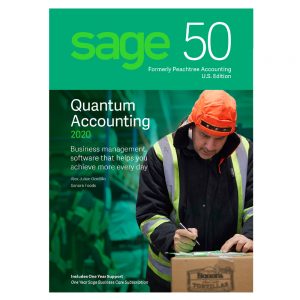
Learn more about the pros and cons of Sage 50 Add-Ons
Accounting Business Solutions by JCS
- Barcode Scanners
- Job Cost Scanning
- Certified Payroll
- Advanced Reports
- Shopping Cart Integration
- API for Accounts Payable
- API for Accounts Receivable
- Bill of Lading
Sage 50 pros and Cons – Give us a call to learn more
Other Add-ons
- ACT – CRM integrati0n – retired
- AATRIX – Sales Tax Reporting
- Codless Platforms-
- E-Bridge
- Paya
- Microsoft Office
- MISys Manufacturing
- QuoteWerks – quoting
- Sage Payroll Solutions – payroll
- Paya Merchant Service
- Sage Mobile Sales – mobile sales
- Sync – for Sales Force
- Sys Aid – help desk
- True Commerce – shipping
- V-Technologies – EDI
Sage 50 customer Size
- Consumers 0%
- Small Business (1-50 employees) 90%
- Mid Sized Companies (51-500 employees) 10%
- Enterprises (>500 employees) 1%
Sage 50 Accounting Support Services Options
- Phone
- Live Chat
- Remote
- Onsite
Discover Sage 50 Peachtree Support Services
sage-50, sage-50-pro-accounting, sage-50-premium-accounting, sage-50-quantum-accounting
Check out the small business month end close procedures and advise
- month-end-checklist
- Sage-50-month-end-checklist
- Sage-50-quarter-end-checklist
- Sage-50-year-end-checklist
Sage 50 pros and cons and if you want to Compare with other Software Solutions …
- Fully Integrated Sage 100
- Sage 300 Cloud
- Cloud based Sage Intacct
- Sage Business Cloud Accounting
Retired versions of Sage 50 Accounting formerly Peachtree as of this post
- 2018 Sage 50 -U.S. Edition (retired)
- 2017 Sage 50 -U.S. Edition (retired)
- 2016 Sage 50 –U.S. Edition (retired)
- 2015 Sage 50 -U.S. Edition (retired)
- 2014 Sage 50 – U.S. Edition (retired)
- 2013 Sage 50 – U.S. Edition (retired)