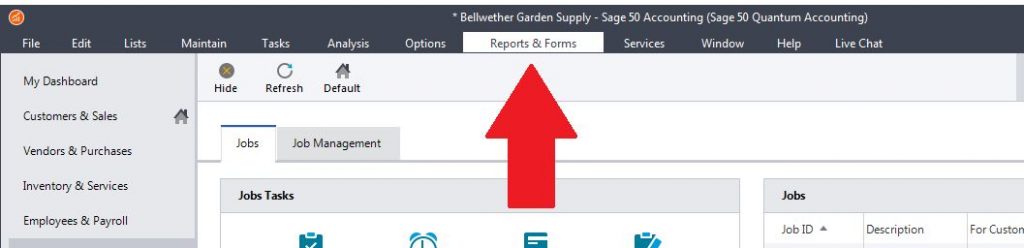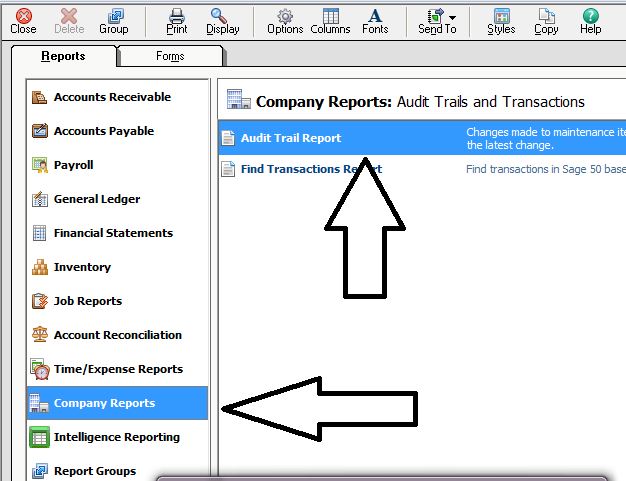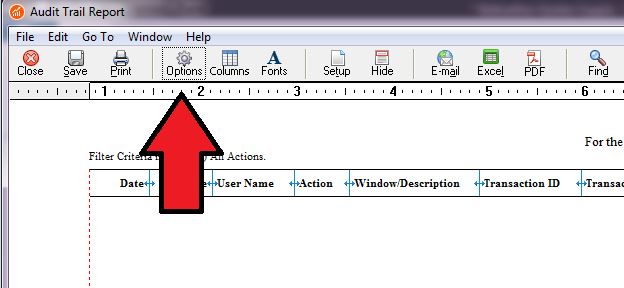Sage 50 Sage Intelligence Retired – Replaced With Logicim XLGL
Sage 50 Sage Intelligence vs Logicim – Reach out now for promotional pricing on upgrades for Sage 50 and Sage Peachtree training Call today for help with migration to Logicim for Sage 50.
Question Sage 50 Sage Intelligence vs Logicim: 
I haven’t seen any updates about this announcement last October. What exactly does this mean for my clients that are using Sage 50 Sage Intelligence reports? I also have several clients that need external reporting now. Clients are asking if their current installation of Sage Intelligence for Sage 50 will continue to work in future released versions of Sage 50?
Answer from Sage:
Sage no longer offers the Sage 50 Sage Intelligence BI license with any new purchases of Sage 50. Any clients on active service plans that have it will be supported through Sep 2021. As of this article you may test drive a free 30 day trial for Logicim which will replace Sage 50 Sage Intelligence. Please reach out to speak with a Sage 50 specialist about Logicim 800-475-1047.
Announcement Sage 50 Sage BI is being retired and replaced with Logicim XLGL:
Sage has announced that Sage Intelligence for the Sage 50 US Edition is being retired effective September 2022. The decision was made due to the limited number of Sage 50 customers that adapted BI as a reporting tool. Sage Intelligence will continue to be available as a part of Sage 100. This information was released by the Sage Product Marketing Director Mike Edgett on October 6, 2021.
Why use Logicim?
Use Your Excel Spread Sheet Skills To Build Powerful Reports for Sage 50:
Easily create reports from your Sage 50 company data, extract information from the Sage 50 data tables using this new tool and present it in detail or summary formats. The replacement tool works very similar to Sage BI, and is also a Microsoft Excel add-in. Report on a single Sage 50 company data file or multiple Sage 50 companies and leverage the knowledge you currently have when working with spreadsheets.
How is the data accessed?
Access all data from any Sage 50 company file, all version, all editions. Connect to a single company at a time or report for multiple companies and works very similar to Sage BI.
What reports are included?
Includes 35 ready-to-use reports. A user can start with an existing report and modify them or create your own using Excel and XLGL specialized tools. Keep data up-to-date with the click of a button. Drill down on figures for extended information. Easily hide rows or columns with zero values from your Sage 50 company data files.
Can I use one report for multiple Sage 50 companies?
Freeze a copy of your dynamic report and send it to anyone.
What are the requirements for Logicim XLGL?
- Microsoft Windows 10, Windows 11 or Windows Terminal Server (2012+)
- Microsoft Excel 2010 or higher
- Sage 50 Canadian Edition (2012 and above) or Sage 50 US Edition (2021 and above)
Call to speak with a Sage 50 expert regarding Logicim 800-475-1047
Sage 50 Support Plans
Accounting Business Solutions by JCS provides a complete set of tools and services to help you with anything related to Sage 50 USA Edition. Choose from one of our support plans below to get started.
- Phone Support
- Remote Control Support
- Need Analysis
- Form or Report Creation
- Data Import/Export Solution
- Training
- Data Repair
- Software Installation and Configuration
Call to speak with a Sage 50 expert consultant 800-475-1047
https://www.logicimtech.com/products/xlgl to down load a free 30 day trial for Sage 50. We have not been able to determine if any Sage 50 Sage Intelligence reports will convert if you are considering replacing Sage BI for Sage 50 with Logicim.