What is an Audit Trail Report in Sage 50?
The Audit Trail Report is a useful report which helps users locate and correct Sage 50 errors by offering them a detailed chronological listing of all changes made in their Sage 50 company file. Sage 50 audit trail support, training and consulting for Sage 50. Give us a call for promotional offers!
Sage 50 accounts audit trail report – The audit trail feature logs when a person enters data, maintains (edits) existing data, and removes data. This useful report shows the date and time of the modifications, as well as the user who made them. The Sage 50 Audit Trail offers unique customizable columns and can assist you in pinpointing Sage 50 data errors.
Month End Close Checklist for Sage 50
How do you run an Audit Trail Report in Sage 50?
To run an Audit Trail Report, follow these simple steps after you have logged into Sage Accounting with appropriate security rights:
- Select Reports & Forms
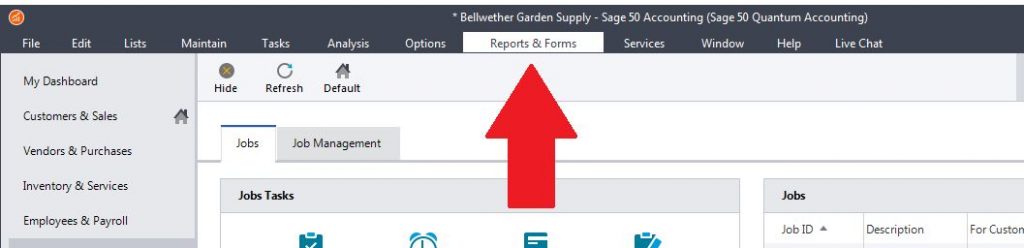
2. Select Company, then select Reports
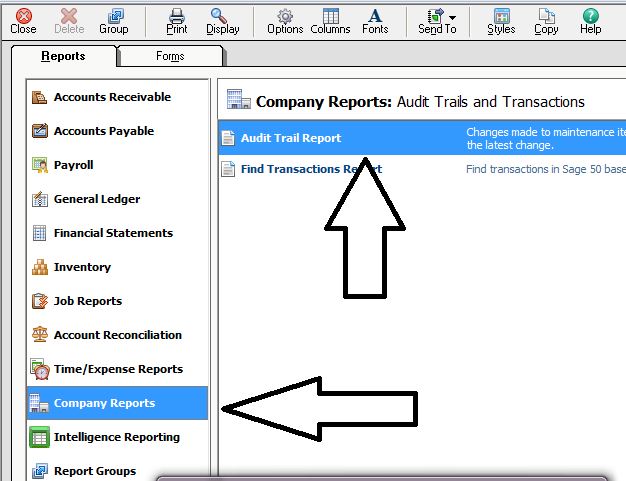
3. Select Audit Trail Report
4. When the report opens, it defaults to today’s activity. Click Options (Gear icon) to select your specific date range.
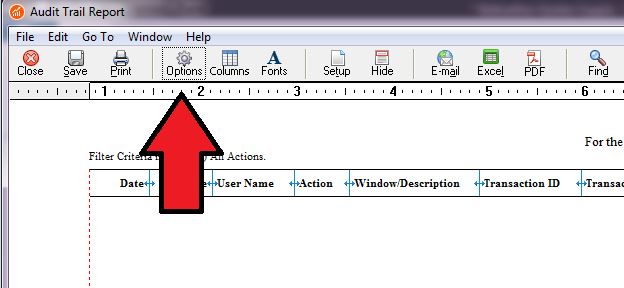
Users ask How do I get to the audit report in Sage 50 – If you need technical assistance give us a call
When you are ready to run the report look for the options Icon. This allows the user to set a date range and choose between sorting by date/time or by user name. In addition, you can filter the report by action (All, Add, Change, Delete), transaction reference, or user name.
If you want to sort or filter the report in a way that isn’t offered in the options you can send the report to Excel where you can sort or filter on any column.
Sage 50 Support Services:
Are you having trouble with your Sage 50 or Sage 50c software? The certified Sage consultants at Accounting Business Solutions by JCS offer Sage 50 training, support, and data repair. Our experienced Sage 50 experts can help get rid of your Sage 50 error messages, including those which can be fixed with the Sage 50 Audit Trail Report. To get started with a Sage 50 consultant today, call us at 800-475-1047 today or email us at solutions@jcscomputer.com.
