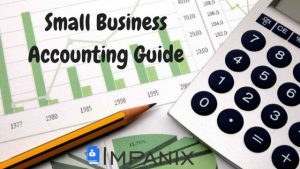QuickBooks Month End Close Tips and Tricks
For Promotional Pricing give us a call or send us an email for your checklist! We are here to help!
QuickBooks Month End – Accounting Business Solutions by JCS urges small businesses to get their Free QuickBooks Enterprise Month End Checklist now to learn how to perform the Period Close and ensure that nothing is overlooked during the closing process.
Knowing the importance of the Checklists, JCS encourages small business owners using QuickBooks Enterprise to request their free QuickBooks Enterprise Month End Close Checklist to learn tips, tricks, and insightful suggestions for better preparation and results on their month end and period end closes.
Tips and Tricks #1
- Backup up your QuickBooks company data files
- Balance our your month
- Print all reports to PDF
- Backup your QuickBooks company data files
QuickBooks Month End Help!
Accounting Business Solutions is a business accounting software technical support resource, and a QuickBooks Enterprise consultant, QuickBooks Enterprise sales, and QuickBooks Enterprise training resource headquartered in Chicago, IL with offices in Atlanta, GA, Dallas, TX, Detroit, MI, Hartford, CT, New Orleans, LA, Naples, FL, Tampa, FL, Sacramento, CA, St. Louis, MO, Grand Rapids, MI and Charleston, SC.
Offering a comprehensive range of business accounting software products, support, and resources for growing small businesses, Accounting Business Solutions by JCS’ impact on the growth and profitability of small businesses shows up immediately through the Free QuickBooks Enterprise Month End Checklist they offer.
Business owners who visit the JCS Computer page link will be able to view details and email to request their free QuickBooks Enterprise Month End Checklist while also getting valuable QuickBooks Enterprise Month End information and guidance on topics that include QuickBooks reports to produce, print to pdf, and review; the Reconciliation process; Steps to take to perform the QuickBooks Enterprise Month End Close; QuickBooks Company Data Files Backup, and many more.
Reminders are a good idea!
“It’s a good idea for QuickBooks Enterprise users to set up reminders regarding month end tasks that need to be completed. This Checklist is a great way to do that,” a JCS spokesperson said.
Highly skilled in QuickBooks Enterprise training, the JCS team of certified QuickBooks Enterprise consultants offer QuickBooks Enterprise Consulting and training classes.
In addition to QuickBooks Entreprise, Accounting Business Solutions by JCS is a business accounting resource for QuickBooks Premier, QuickBooks Pro, QuickBooks Online, QuickBooks POS and QuickBooks Advanced Reporting.
JCS’ offer of a free QuickBooks Enterprise Month End Checklist to enable small businesses to benefit from JCS’ QuickBooks Enterprise training, consulting, and expertise. With answers to many common QuickBooks Enterprise Month End questions and guidance for QuickBooks Enterprise Month End best practices, the JCS QuickBooks Enterprise Month End Checklist is an asset to every small business owner looking to leverage all that QuickBooks Enterprise offers.
The free Month End Checklist JCS offers shows JCS’ commitment to helping QuickBooks Enterprise users to get on track, stay on track, and be better positioned to increase revenue, profitability and efficiency – every month going forward.
Small business owners in all industries throughout the U.S. have questions about how long the QuickBooks Enterprise Month End Close process takes, and often wonder if the QuickBooks Enterprise Month End Close is really necessary. Answers to these questions and many more can be found on the JCS QuickBooks Month End Checklist page.
By accessing the free QuickBooks Enterprise Month End Checklist, businesses can get set for Month End, get answers to many of their QuickBooks Enterprise questions and discover how to access QuickBooks Enterprise prices and special deals, QuickBooks Enterprise support, and QuickBooks Enterprise training – in one simple step!
Visit and read through the QuickBooks Enterprise Month End Checklist Here.
For Promotional Pricing give us a call or send us an email! We are here to help!
Visit Sage 100 support or QuickBooks classes