Sage 100 Accounts Receivable Training Class
Learn the basics of Sage 100 with the Sage 100 Accounts Receivable Training Class!
The Sage 100 Accounts Receivable Training Class is designed to help you understand how to streamline receivables processing and generate quicker invoice payments. You will gain the power to set up the module based on your company’s requirements, and the basics of creating invoices, cash receipts and recurring invoices. Students will also review reports for this module and learn the processes for closing the period.
Introduction to Sage 100 Accounts Receivable
In the Sage 100 Accounts Receivable Training Class, you will:
- Learn how to define parameters for how Accounts Receivable operates
- Learn how to create divisions, bank codes, terms codes, item codes, and payment terms
- Learn how to create and maintain sales tax
- Learn how to create salespersons and customers
- Learn how to use the various utilities available in Accounts Receivable Utilities
Integration

Sage 100 General Ledger
Accounts Receivable posts all journal entries to General Ledger following the printing and updating of the Daily Transaction Register.

Sage 100 Common Information
Common Information provides a common access point for tasks shared by Accounts Receivable, but the data in this area is maintained by company.

Sage 100 Bank Reconciliation
Payments received in Cash Receipts Entry post to Bank Reconciliation during the update process.

Sage 100 Sales Order
Sales Order is an extension to Accounts Receivable and provides a comprehensive two-step order processing system. Quotes, sales orders, and invoices are entered in Sales Order and the results are tracked in Accounts Receivable. If Sales Order data files exist, Accounts Receivable is automatically integrated with Sales Order. When Sales Order is used in conjunction with Inventory Management, you can track and maintain inventory at the same time sales are recorded. Sales Order serves as a link between Accounts Receivable and Inventory Management.

Sage 100 Job Cost
Repetitive Invoice Entry and Invoice Data Entry request the job number for each invoice entered when Accounts Receivable is integrated with Job Cost. You can enter the retention amount for each invoice, indicating the portion of the invoice to retain from payment. The retention amount can post to a separate retention receivable account.

Sage 100 A/R Reports
Invoice Printing, Sales Journal, Cash Receipts Journal, Aged Invoice Report, Cash Expectation Report, and Trial Balance Report all reflect the job number and retention amount information.
Additional topics covered in the Sage 100 Accounts Receivable Training Class include:
Sage 100 Training Classes
To get started with the Sage 100 Accounts Receivable Training Class today, call Accounting Business Solutions by JCS today at 800-475-1047 or email us at solutions@jcscomputer.com. Our certified Sage 100 consultants have over 30 years of experience with accounting systems and can help you master your preferred version of Sage 100 Accounting, whether it is Sage 100 Manufacturing, Sage 100 ERP, or Sage 100cloud. Get started with the Sage 100 Accounts Receivable Training Class today!