Sage 100 Bill of Materials Training Class
Learn the basics of Sage 100 with the Sage 100 Bill of Materials Training Class!
The Sage 100 Bill of Materials module allows users to easily track and bill the components and miscellaneous charges that compose their finished products and subassemblies. Streamline your workflow using drill-down capabilities while you track revisions to ensure that the correct bill was used. Zoom into the details with up to 99 levels of subassemblies for each bill and personalize your views so that you can easily access detailed information. The Sage 100 Bill of Materials module allows users to accurately track their costs using flexible cost roll-up reports and easily integrates with sales kits. You can even track yield and scrap so that you have the most accurate picture of your costs.
Introduction to Sage 100 Accounts Receivable
In the Sage 100 Bill of Materials Training Class, you will:
- Learn the features and function of Bill of Materials
- Learn how the BM module integrates with the other modules
- Learn the steps for setting up the module
- Learn how to enter various types of bills; including phantom and kit bills
- Learn how to enter a bill of materials into production
- Learn how to enter options on bills.
- Learn about the effects and Options Bill has in Production Entry and Sales Order Entry
- Learn how to use yield and scrap percentages to account for wasted materials in the production process
- Learn how to use the reports and inquiry tasks
- Learn about Bill of Materials Utilities and handling period end
Integration

Sage 100 General Ledger
Bill of Materials posts journal entries to General Ledger for both production and disassembly entries. General Ledger must be set up prior to this module.

Sage 100 Inventory Management
Information from the Inventory Item Maintenance in Inventory Management is used when creating Bills of Material, Bill of Material Kits for Bill of Material Options and is available during maintenance or re-costing. Quantities and cost information in Inventory Management can be affected by both production and disassembly entries in this module as issues and receipts. Inventory Management must be set up prior to this module.

Sage 100 Common Information
Information from Miscellaneous Item Maintenance in Common Information is available when creating, maintaining and re-costing Bills of Material, Bill of Material Kits for Bill of Material Options. Common Information must be set up prior to this module.

Sage 100 Sales Order
When integrated with Bill of Materials, the Sales Order module provides the Sales Kit feature. Sales kits are inventory items that are grouped together for sale as a unit. Although a kit bill is still a single-level bill, the use of option bills allows products to be customized directly from sales orders. Unlike standard bills, which are assembled and stocked in advance, sales kits can be pre-assembled and stocked in advance, or assembled and grouped at the time of the sale.

Sage 100 Work Order
When the Work Order module is integrated with Bill of Materials, a Lookup option is available for the routing number and step number entries defined in the Work Order module.

Sage 100 Materials Requirement Planning
The Bill of Materials module provides bill detail that is used by the Material Requirements Planning (MRP) module. The MRP module provides information to the purchasing and production departments so they can maintain sufficient amounts of materials on hand.
Additional topics covered in the Sage 100 Bill of Materials Training Class include:
Sage 100 Training Classes
To get started with the Sage 100 Bill of Materials Training Class today, call Accounting Business Solutions by JCS today at 800-475-1047 or email us at solutions@jcscomputer.com. Our certified Sage 100 consultants have over 30 years of experience with accounting systems and can help you master your preferred version of Sage 100 Accounting, whether it is Sage 100 Manufacturing, Sage 100 ERP, or Sage 100cloud. Get started with the Sage 100 Bill of Materials Training Class today!