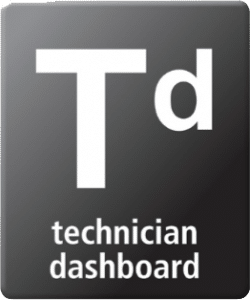Technician Dashboard is a mobile application that integrates seamlessly with the JobOps Field Service and Dispatch module and goes where your technicians go – capturing the parts, labor, and expense details of every service call and sending that data in real-time to Sage 100.
Are your technicians currently recording time, parts or expenses on paper service tickets? Do they call your dispatcher when a job is complete to get the next assignment, or to ask for directions? When they return, how much time is spent keying in their time, parts and expenses into the database?
Keep your technicians in the field rather than driving back to the shop with Technician Dashboard. It displays technicians’ updated schedules, sends and receives instant messages, and can even provide them directions to the next appointment.
Empower your field service technicians with Technician Dashboard and drive productivity into the field.
KEY BENEFITS
- Timeclock feature captures actual time spent on each service call.
- Saves steps and boost accuracy by recording actual parts and expenses on the spot.
- Initiate billing right away – complete service call information available at the completion of the call.
- Communicate with your technicians, and enable your technicians to communicate between each other.
- Improve efficiency by viewing all pertinent data from a single, actionable location.
- Real-time interface keeps both technicians and dispatchers in the loop.
- Minimize downtime between calls with the ability to view up-to-date schedule.
- Generate driving directions to speed technicians to their next service call.
FEATURES
- Productivity On The Road: Equipped with an Internet connection, your technicians can work anywhere, anytime.
- The Functionality They Need: Technicians can clock in, clock out, update a ticket’s status, view a service call’s history, look up parts, record parts used, enter expenses, confirm their latest schedule and more.
- Real-Time Interface: Technician Dashboard communicates in real-time with your Sage 100 and JobOps Field Service databases. Look up parts, customers, service tickets and more. Technicians can update the service ticket status to speed billing and keep your dispatcher in the know.
- Arrive Prepared: Technicians can view the history of each call and an expected parts listing so they arrive ready with the correct parts reducing downtime and increasing customer satisfaction.
- Single Screen Simplicity: Single dashboard screen with intuitive icons and hyperlinks facilitates rapid navigation.
- Navigate to the Next Service Call: Using Bing™, Google Maps, Yahoo!, or MapQuest, Technician Dashboard will route your field personnel to their next call – quickly and easily.
- Quick Communications: Enables instant communication between technicians and between dispatch and technicians.
- Choose Your Device: Technician Dashboard operates on a variety of today’s mobile devices as well as laptops.
- Cost Effective: Low overhead option to traditional remote real-time applications that have been available for years. Technician Dashboard can be accessed via a web browser.
Are you interested in learning more about the Technician Dashboard Module of JobOps Manufacturing? Accounting Business Solutions by JCS offers JobOps Manufacturing training and support for all JobOps modules, including Technician Dashboard. Call us today at 800-475-1047 or email us at solutions@jcscomputer.com to get started!