
MISys ERP
MISys ERP
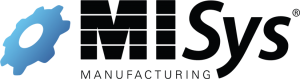
MISys ERP Manufacturing software integrates seamlessly with QuickBooks, Sage 50 and Sage Intacct. MISys Manufacturing software is simple to install, quick to implement and easy to use.
- Reduce inventory costs
- Eliminate purchasing errors
- Improve production efficiency
- Integrate manufacturing and accounting
- Analyze production costs more accurately
You can choose MISys Manufacturing as a cloud-based or on-premise manufacturing solution designed for small and midsized manufacturing companies. It caters to electronics, food and beverage, aerospace, defense, chemicals, health and beauty, medical devices, pharmaceuticals and transportation, etc.
MISys ERP Features include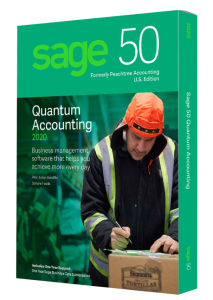
- Purchasing
- Inventory Tracking
- Inventory Stock Status
- Lot Tracking
- Bill of Materials
- Material Requirement Planning
- Production Management
- Work order Management

- Manufacturing
- Shop Floor Control
- Barcode Scanner
- Mobile Alerts
- Cycle Counting
- Stock Transfers
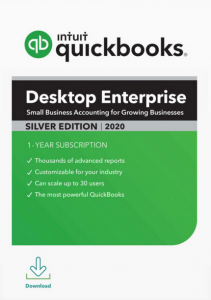
Using MISys Manufacturing users can view transaction history for prior activity, enjoy integration to general ledger in core accounting systems and finally MISys Manufacturing allows users to order only what is required.
Learn More About MISYS Manufacturing from Accounting Business Solutions by JCS www.jcscomputer.com 800-475-1047
Learn to use Sage Timeslips
New Features for MISys ERP
Purchase Orders now support auto-populating Custom Fields from Item Custom Fields
Similar to how BOMs and MOs currently behave, PO details now have the ability to populate Custom Fields from Items. This requires that both the Item and PO Custom Fields are configured similarly.
Added ability to close multiple Orders (POs, WOs & MOs)
This is a long requested feature, and it’s been implemented for each of our order types. While it cannot have the granularity of a single order close, you can now multi-select from the order grid and then close each selected row at once. The help will fully describe this addition, just search for “close multiple” or something similar!
Option to Hide Closed Orders (POs, WOs & MOs)
Added a new “Hide Closed” button to the navigation toolbar for the main grids for POs, WOs & MOs. This allows for an immediate hide/display of all closed orders.
Production/Supply Schedule settings are now persisted
Zoom, date and other selections for both areas are now persisted through login sessions.
Replace/Add/Remove BOM Component function
enhanced to allow the resulting Revision to be marked as current Similar to being able to select “Force New Revision”, you can now select “Make New Revision Current” which will automatically make the created Revision the Current Revision (saving you a lot of time!)
Dashboard Alerts enhanced to consider data from related tables
Dashboard Alerts can now consider related tables when applying criteria for filtering.
Dashboard Alerts/Advanced Find enhanced to allow math statements using multiple fields
This is a long requested feature. You can now perform math from multiple fields. Say you want to create a Dashboard Alert that would display any Item Location details where the Stock Quantity + the On Order quantity is greater than the Minimum Stocking threshold. Now you can!
Dashboard Alerts/Advanced Find now has Does Not Contain/Does Not Exist Clauses
Added the ability to use these clauses in both Dashboard Alerts and Advanced Find.
Added option to Ignore Inactive Items from the Physical Inventory Worksheet
Inactive Items can now be filtered from the Physical Inventory Worksheet (and as such for any feed into the Physical Inventory batch).
Added option to Ignore Inactive Items, Closed Orders & Posted Batches to the Data Integrity Check
Added options to individually skip Inactive Items, Closed Orders and/or Posted Batches from consideration in the Data Integrity check. Larger databases should see significant improvements while running the check.
Keyboard Bindings are now persisted
Over the last few updates/versions we’ve been adding more settings/selections be persisted between sessions. This update adds keyboard shortcuts to the settings that are persisted.