Sage 100 and Sage 50 Fixed Assets Software – 2017.0 – 800-475-1047 – Support – Training – Consultant – Reseller
Sage has announced new features to some of its products. Refer to the chart to verify which features are applicable to your Sage Fixed Assets product.
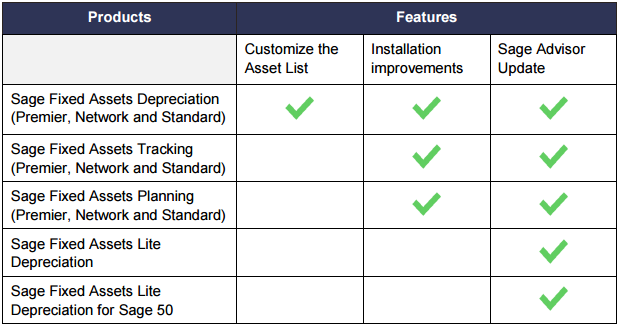
Customize Asset List
This new feature allows you to select the fields you want displayed on the Asset List (up to 9 fields) which can be reordered based on your preference. Access the Asset List (Customize > Asset List).
Installation Improvements
Included with the Sage Fixed Assets installation process is Depreciation, Tracking, and Planning. Explore these products free for 30 days. This expedites the installation process for companies that purchase multiple products.
Sage Advisor Update
After installing this release (2017.0), all Sage Fixed Assets products listed in the above table will include Sage Advisor Update. Sage Advisor Update is a program that recognizes your installed products and notifies you of available releases. Once downloaded, this feature will notify you when a new update is available to ensure your product stays current.
Enhancements as Requested by Customers
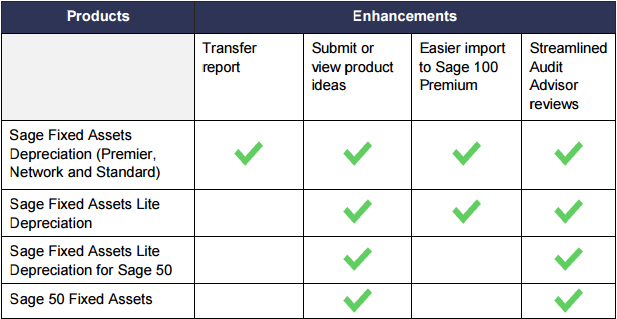
Transfer Report
The Transfer Report now allows you to choose a custom date range. Based on the ‘To’ and ‘From’ dates you enter, the Transfer report will display the transfers that occurred during the given date range.
Submit or View Product Ideas in Sage City
Sage City Ideas page is a new feature that allows you to submit and view product ideas. Vote on ideas other users have submitted or contribute your own recommendations to Sage. In Sage Fixed Assets, go to Help > Contact Us > Submit or View Product Ideas.
Import to Sage 100 and Sage 50 with Ease
You can now import depreciation transactions from Sage Fixed Assets to Sage 100 Premium without editing the export file.
Fixes
With this release, Sage made the following fixes to Sage Fixed Assets Depreciation (Premier, Network and Standard), Sage Fixed Assets Lite Depreciation, Sage Fixed Assets Lite Depreciation for Sage 50, and Sage 50 Fixed Assets.
Ghost Connections
Sage added a two-minute timeout check to Sage Fixed Assets\Network to fix the issue where a user connection may have remained open, even though the user was not in the program.
Reports
- PDF Column Headings are now readable when printing
- Global Task Manager – with Citrix® network, Sage Fixed Assets Depreciation (Premier) now prints reports directly to a printer from Global Task Manager
- Depreciation Expense Reports (Premier Only) – this report no longer is missing data when using ‘Other Date’ through Global Task Manager
- Sage 300, Sage 300 CRE, Sage 100 and SFA Depreciation with custom Crystal Reports – Sage Fixed Assets custom reports can now be opened from the Reports menu and from Report Writer
Contact one of our Sage Certified Consultants 800-475-1047 or email solutions@jcscomputer.com
Visit us at www.jcscomputer.com
With over 25 years of accounting and business knowledge as well as proficient technical background you get the training and support your business needs and deserves working with a proficient expert consultant. You can work with the same consultant to help you master your Sage Software and for those occasional questions you need help with so you can understand best practices and how to manage your company information and books.
Put our 25 years of experience to work for you!
“Your Success is Our Goal”
www.jcscomputer.com 800-475-1047 solutions@jcscomputer.com
Like us on Facebook and follow us on Twitter
Alabama Alaska Arizona Arkansas California Colorado Connecticut Delaware Florida Georgia Hawaii Idaho Illinois Indiana Iowa Kansas Kentucky Louisiana Maine Maryland Massachusetts Michigan Minnesota Mississippi Missouri Montana Nebraska Nevada New Hampshire New Jersey New Mexico New York North Carolina North Dakota Ohio Oklahoma Oregon Pennsylvania Rhode Island South Carolina South Dakota Tennessee Texas Utah Vermont Virginia Washington West Virginia Wisconsin Wyoming