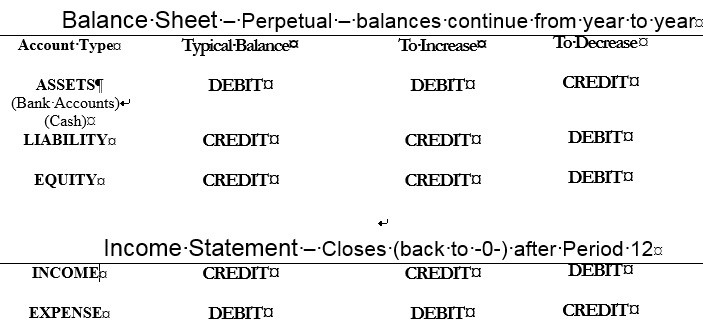How To Look For The Top Accounting Software
Top 5 Features to Look for in Accounting Software
Top Accounting Software – Being a small business owner, the most important concern that matters to you is your finance. So, it’s necessary for you to take care of your finance very well. In fact, a business owner has so many things to do! After all, business owners need a lot of hard work and effort to operate a business. It’s not possible that you can handle each and every detailed transaction without any help. So keeping in mind such thing, there are a lot of accounting tools that have been designed to take proper care of your finance details.
Look beyond just the accounting
How to look beyond just the Accounting Software – Accounting software is nothing but a computer program that helps accountants and bookkeepers in reporting and recording financial transactions of a particular firm. Keep in mind that, depending on the size and needs of an organization, an accounting software can be customized and used right out of the box
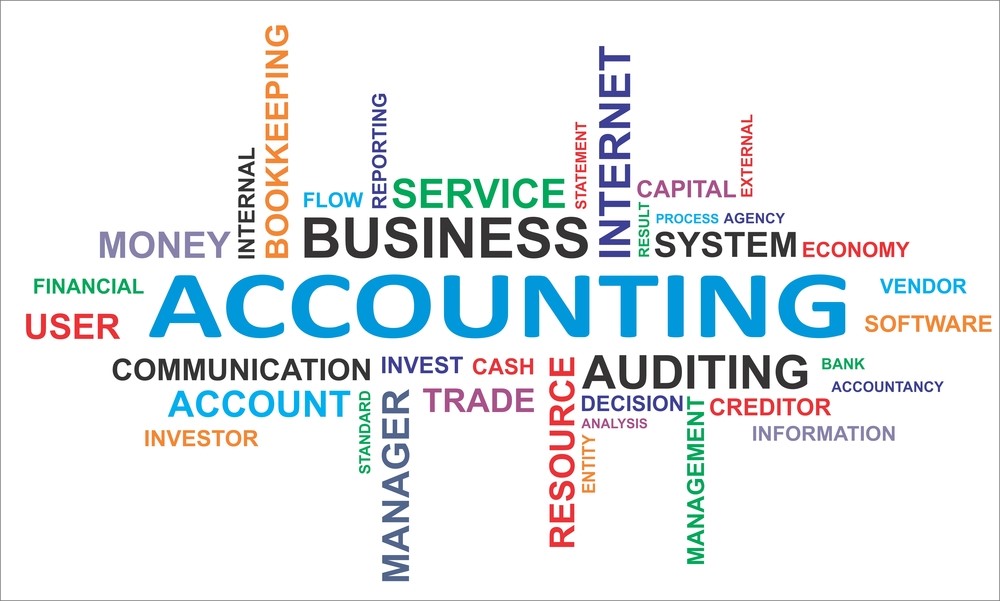
Importance of Accounting Software: – If you own a business and your financial manager spends a good part of a week updating employee tax code details, working on paychecks and aggregating financial data from multiple sources, it’s time to consider a new assistance in the form of an accounting software.
Unbelievable as it may seem, human errors are seen in the routine tasks of a business organization. Employing the help of a financial tool to streamline and automate the accounting and management process can be good for your company’s bottom line. In this piece of write up, we are briefing top features to look for in an accounting software:
What are your top features?
Top Features to look for in an Accounting Software System: – A software like Sage 50 accounting comes up with built-in standard reports like profit and loss, balance sheet and income and expense; that can save you plentiful time and effort.
- Easy-to-use Interface: – Choose an accounting software with user-friendly navigation to make sure the successful software adoption in a business enterprise. An accounting software system having a complex interface will alienate employees, especially for those who aren’t tech-savvy.
- Easily Customizable Feature: – Your accounting software system must be customizable easily to suit your business needs very well.
- Anytime, Anywhere Accessibility: – If your finance team comprises of remote and highly mobile employees, then a cloud based accounting solution can be highly suggested for your finance needs.
- Inter-operability: – To eliminate redundant data entries and make sure seamless information flow between applications, integration with third party applications can be another feature worth considering for choosing an accounting software system.
- Usability: – Choose an accounting software that grows with you. One that charges on a per-user basis, with facilities to pay extra for additional features and bandwidth can be a good pick for your finance needs.
Getting The Best Accounting Software: – Well-known as Simply Accounting, Sage 50cloud, QuickBooks and Sage 100cloud Accounting can be an ideal business management and accounting software that helps in invoicing, bill payments, inventory management, payroll processing and credit card payment processing should be included in the top accounting software.
Key Features:
- Easy and quick payment of bills
- Optimization of inventory levels and productivity to control costs
- Efficient tracking of suppliers and customers
- Collect, track and submit financial data with confidence
Conclusion: – If you need necessary assistance for your business, feel free to contact consultants of Accounting Business Solutions by JCS and get to understand the advanced features as well as enhance efficiency of business through time-saving procedures. Call us today and know how we can help you take your business to the next level!
With over 25 years of accounting and business knowledge as well as proficient technical background you get the training and support your business needs and deserves working with a proficient expert consultant. You can work with the same consultant to help you master your Sage Software and for those occasional questions you need help with so you can understand best practices and how to manage your company information and books.
Put our 25 years of experience to work for you!
“Your Success is Our Goal”



 Would you like to take your ACT Software to the next level and set it up to work for your business needs? Do you need help getting started customizing and optimizing ACT Software? In just 3 training sessions you can work with ACT Software on your own and get your information the way you want it. Your Satisfaction Guaranteed! *
Would you like to take your ACT Software to the next level and set it up to work for your business needs? Do you need help getting started customizing and optimizing ACT Software? In just 3 training sessions you can work with ACT Software on your own and get your information the way you want it. Your Satisfaction Guaranteed! *